Even if you wanted to, you can’t ignore it anymore, because in just about every search they appear on the top of your search result page: Google Shopping ads. In fact, they are even placed before the normal search results and are even fully equipped with a product image, title and the name of the webshop. Talking about getting all the attention.
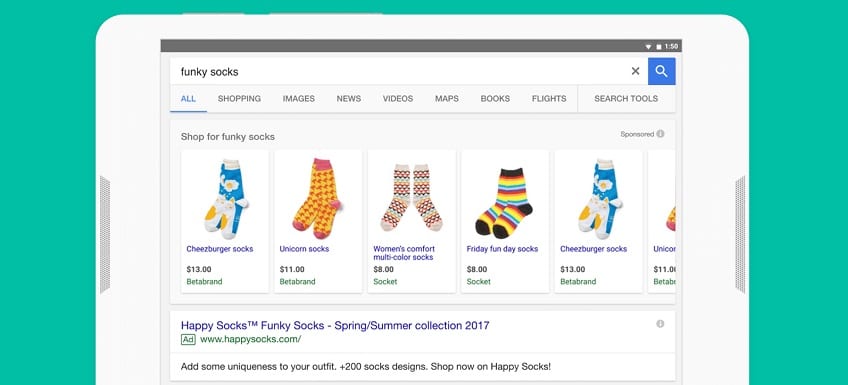
Google Shopping explained
Google Shopping is a striking way in which the search engine giant shows product ads in the search results. And this is exactly why advertisers have even more ways to draw attention.
To illustrate this: if you enter a keyword in Google of a certain product, you’ll see a number of separate product blocks which can be found both above and on the right of the organic search results. Within those blocks, you’ll see all sorts of product information, including prices, and the webshops where those products can be purchased. Google Shopping may therefore be seen as a handy comparison tool that is subtly integrated into the results of the search engine.
In addition, reviews of these same products and advertising webshops are often visible at a glance. Being part of the Google-advertising network can therefore be very fruitful as it is considered as trustworthy and transparent. This works both ways as both advertisers get more traffic and online users shop at online stores they can trust. Moreover, when searching for a certain keyword, the user is already showing some sort of interest in a product. With the Google Shopping Ads, shifting from intention to conversion is just made a little easier.
How does Google Shopping work?
You should basically see Google Shopping as a handy tool for displaying your products in a well-organised and visually appealing way. While advertisers previously had to convince their users with limited text ads, they can now show multiple pictures of their products. Now that’s what we call making things easier.
The product feed
It all starts with creating a so-called product feed. By doing so, Google gets an idea of your offer. The purpose of this is that Google can subsequently match your products with the keywords of the search queries. As with everything concerning SEO, you will need to provide as much information as possible. The more specific, the greater your chance of success.
Create a campaign
When the feed is ready, you’ll need to link the Google Ads to your Google Merchant Center. This way the campaign can be created. When setting up the campaign, you set the usual stuff like the bidding strategy, daily budget, and feed priorities — just like you do when launching a regular Google Ad. The idea behind this is to get the right balance between all the campaign settings, so that the conversion rate turns out as high as possible.
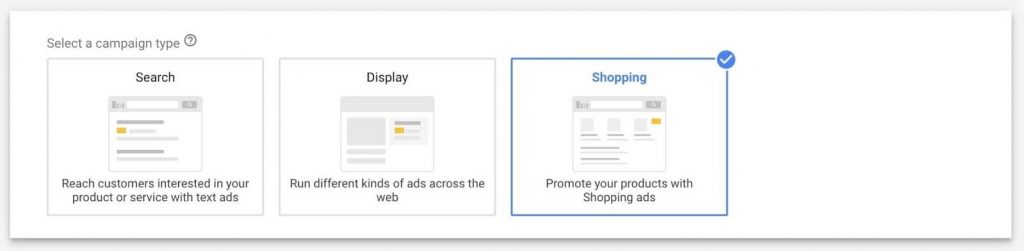
Why go for Google Shopping ads?
- Visual and very specific: Google Ads makes it possible to advertise in the most complete way currently possible (including images, product descriptions, prices and a link to the webshop) instead of the usual textual ads. The customer journey is thereby significantly shortened as a complete barrier is removed.
- Higher conversion rate: users know what to expect of the suggested product offer when they click on a textual advertisement, therefore being more likely to convert.
- Transparent pricing: this obviously does not always have to be an advantage, but if you’re the owner of a cheaper webshop, this can certainly lead to more traffic.
- Remarketing: visitors who have left your webshop without having converted can still be reached via Google Shopping by integrating remarketing campaigns.
- Three strikes, you’re in! Target the user in three ways: Google Shopping, Google Ads, and organic search results.
More info?
Do you have any questions about Google Shopping? Our full service digital marketing agency in Amsterdam is here to help you with all your Google Shopping campaigns and is also happy to answer all your other questions.












