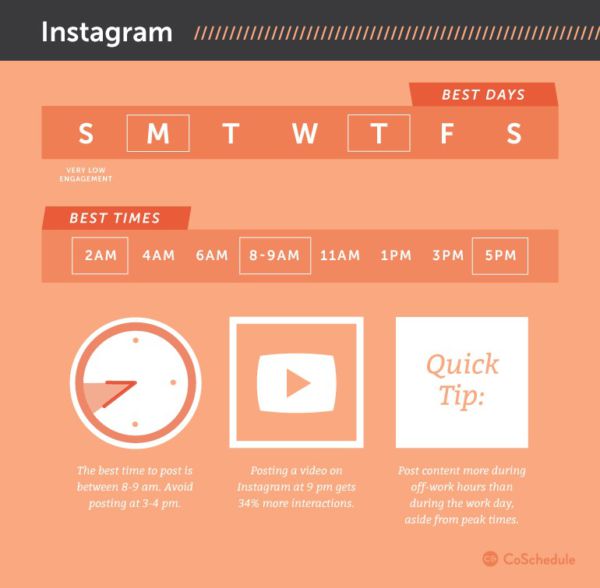If you are in business, chances are you will have decided that digital marketing is an important part of your marketing strategy. You may even have set a budget for it, and have tried PPC (Pay Per Click) advertising on Google, or run ad campaigns on social media channels like Facebook and Twitter. If you have not thought about using LinkedIn before, you are not alone.
In recent years, LinkedIn advertising has grown. Today this channel is especially effective for B2B marketers who are looking to make their products and services known to other working professionals, the audience that LinkedIn caters to.
How does LinkedIn advertising work?
Currently, there are three ways to advertise your product or service on LinkedIn: Sponsored Content, Sponsored InMail, and Text Ads, the last one of which we’ll discuss here.
If you have used self-service Google and Facebook ads in the past, setting up your LinkedIn advertising will be much the same. Your ads will need a headline, ad copy, a photo, and a URL to send interested people to. Your ad copy can be traditional text, or you can add a play button and include a video. You can drive people to your website, to a specific landing page that you have created, or to your page within LinkedIn.
Who will see my LinkedIn advert?
With LinkedIn ads, you can create your own target audience based on several filters, including job function, industry, geography, school and even company name or size.
Although it is true that LinkedIn has a smaller audience than, for instance, Facebook, it allows you to target a very precise range of professionals. LinkedIn profiles contain more detailed and up-to-date “professional” information compared to what people list on their personal profiles on Facebook, etc. In addition, LinkedIn has a handy feature called Audience Expansion, which makes suggestions based on your chosen target audience.
What will I need to advertise on LinkedIn?
To get started on LinkedIn, you will need a LinkedIn account, a basic understanding of your target audience, a website, advertising copy, and a photo or video.
Spend some time thinking of a catchy headline – remember – people are not actively looking for your advert, so they need to want to click on it when they see it. LinkedIn uses something called a Campaign Manager that will take you through all the steps in the process of creating your advert.
What will LinkedIn advertising cost me?
LinkedIn offers two pricing models: CPC (cost-per-click) and CPM (cost per 1,000 impressions). It also offers a suggested bid range to reach the top position and a guide to what other advertisers are paying. As with AdWords, the higher you set your bid within the bid range, the higher the likelihood that your ad will be displayed and clicked on.
Although the costs of advertising on LinkedIn are higher than those of Google and Facebook, the fact that you are targeting a very specific audience should make the click-throughs or impressions worth your while.
In Campaign Manager, you will be able to view your performance, costs and other metrics. Experts suggest that a “good” click-through rate should be over 0.025%, so if your rate falls below that, you may have to try another ad or adjust your audience.
There are a lot of options when it comes to spending your digital marketing budget. LinkedIn advertising seems more expensive, but the highly specific targeting should make your effort and money worth it’s while.
Interested in other sorts of social advertising? Contact Whello to see what options we offer.